How do I change the color of my name?
You can change the color of your name in the “Settings”→ “My Profile". You will have more choices if you have plurk coins!
How many characters can I type in my name?
You can type the most 15 characters in your name.
what is the use of QR code?
You can find the QR code of your own account on the Plurk website and on the official application. Others can scan the QR code and find you.
How do I pin a plurk?
You can pin a plurk if you want others to see these information. Others will see your pinning plurk when they click your account.
How do I use bookmarks?

You can mark plurks as bookmarks when you want to save them. Then you can find them in the “My Bookmarks”. "My Bookmarks" is in the menu on the upper right corner of the website, or on the searching page of the app. You can set your own hashtags for the bookmarks.
How do I upload higher qualify photos?
You can upload higher qualify photos if you have Plurk coins.
How do i find the uploaded photos?
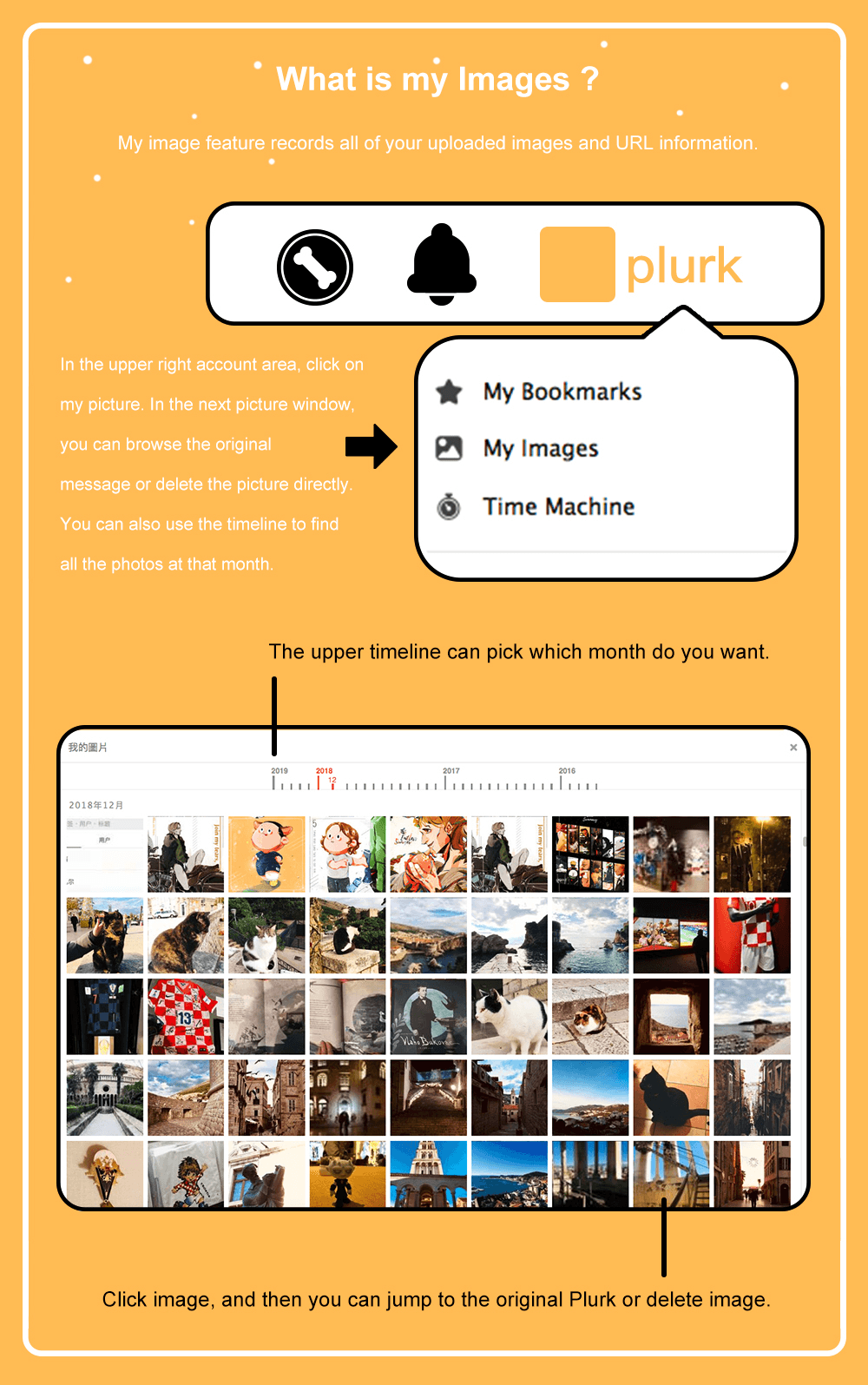
You can find the uploaded photos in the “My Images” in the menu on the upper right corner of the website.
Notice: This function is only available on the website now.
What is the vacation mode and what is the use of it?
If you don't show up on Plurk too long, your karma will gradually decrease. Your karma will not change when you're on the vocation mode.
You can set it in the "Settings”→ “Account”.
Can I still use Plurk after activating the vocation mode?
You can still use all the functions of plurk when activating the vacation mode. But your karma won't change.
How do I set my own layouts?
You can design your own layouts or codes. You can find it in the “Customize layouts” on the website, or even design CSS to create your own style!