
Easytronic
@Easytronic
male Noida, India
Easytronic is an educational website/tutorial for the beginners, who are eager to learn Robotic, Electronic, Electrical & Automation in a passionate way. Examples, Projects, Source Codes are also available here.
Easytronic
is
In this tutorial, we will learn how to interface #arduino flame sensor using buzzer & led. You can build some amazing projects with Flame Sensor like an alarm system, propane & fire suppression system and many more. It is also used in the industrial boiler.
Learn more -: #6 Arduino Beginner Tutorial - Buzzer & LED Alarm Fl...#https://www.youtube.com/watch?v=wsVxuVQrRLY&t=187s
#6 Arduino Beginner Tutorial - Buzzer & LED Alarm Fl...#https://www.youtube.com/watch?v=wsVxuVQrRLY&t=187s
#Flamesensor #buzzer #led
Learn more -:
 #6 Arduino Beginner Tutorial - Buzzer & LED Alarm Fl...#https://www.youtube.com/watch?v=wsVxuVQrRLY&t=187s
#6 Arduino Beginner Tutorial - Buzzer & LED Alarm Fl...#https://www.youtube.com/watch?v=wsVxuVQrRLY&t=187s#Flamesensor #buzzer #led
Easytronic
is
In this tutorial, we will learn how to interface Arduino with Touch Sensor. You can build small & big projects with a touch sensor, it is used in mobile display, Door-lock systems, Game consoles toys, Proximity detection& many more.
Watch our video tutorial -: #6 - How to make Touch Sensor with Arduino | Easytro...#ArduinoProjects #AruinoInterface #TouchSensor #Easytronic
#6 - How to make Touch Sensor with Arduino | Easytro...#ArduinoProjects #AruinoInterface #TouchSensor #Easytronic
Watch our video tutorial -:
 #6 - How to make Touch Sensor with Arduino | Easytro...#ArduinoProjects #AruinoInterface #TouchSensor #Easytronic
#6 - How to make Touch Sensor with Arduino | Easytro...#ArduinoProjects #AruinoInterface #TouchSensor #Easytronic
Easytronic
is
 #5 Arduino Beginner Tutorial - How to Interface Ardu...Interface Arduino with IR Sensor is the best beginner tutorial. IR Sensor is mainly used to detect non-living to a living thing. You can easily build your own projects using IR Senso including Line Follower Robot, Security System, etc.
#5 Arduino Beginner Tutorial - How to Interface Ardu...Interface Arduino with IR Sensor is the best beginner tutorial. IR Sensor is mainly used to detect non-living to a living thing. You can easily build your own projects using IR Senso including Line Follower Robot, Security System, etc.#ArduinoUno #IRSensor #interface #arduinointerfaceIRSensor
Easytronic
is
Easy way to make 3D LED infinity illusion mirror under 2 minutes. You can make this at home without any special electronics equipment. Just follow the tutorial
 how to make very simple 3D LED infinity illusion mi...#arduino #3DLED #IllusionMirror #Easytronic
how to make very simple 3D LED infinity illusion mi...#arduino #3DLED #IllusionMirror #Easytronic
 how to make very simple 3D LED infinity illusion mi...#arduino #3DLED #IllusionMirror #Easytronic
how to make very simple 3D LED infinity illusion mi...#arduino #3DLED #IllusionMirror #Easytronic
Easytronic
is
 Arduino Beginner Tutorial - Connect I2C LCD 16* 2 to...In this Arduino Tutorial, we are going to learn how to connect the I2C LCD 16* 2 Display Module to Arduino UNO. You can display your name on I2C LCD by just change a little bit code. Try it !!
Arduino Beginner Tutorial - Connect I2C LCD 16* 2 to...In this Arduino Tutorial, we are going to learn how to connect the I2C LCD 16* 2 Display Module to Arduino UNO. You can display your name on I2C LCD by just change a little bit code. Try it !!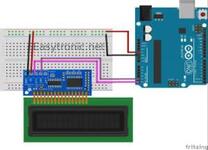 Arduino with I2C LCD Module | Arduino tutorial | Eas...#arduinouno #i2cLCDModule #tutorial
Arduino with I2C LCD Module | Arduino tutorial | Eas...#arduinouno #i2cLCDModule #tutorial
Easytronic
is
 #3 Arduino Beginner Tutorial - Switch(Push) button L...We are going to learn how to connect the Push button LED with Arduino UNO. Push buttons or switches connect two points in a circuit when you press them. Code & Steps are also available with wiring diagram
#3 Arduino Beginner Tutorial - Switch(Push) button L...We are going to learn how to connect the Push button LED with Arduino UNO. Push buttons or switches connect two points in a circuit when you press them. Code & Steps are also available with wiring diagram Arduino Interface with Switch Button | Easytronic Tu...#arduinouno #pushbutton #switchbutton
Arduino Interface with Switch Button | Easytronic Tu...#arduinouno #pushbutton #switchbutton
Easytronic
is
 easytronicEasytronic is a tutorial channel for beginner & experienced people, who are eager to learn robotics, electronics, automation & AI. We are an enthusiast engineer who is always ready to teach & spread the technology for the beginner. You will get the full tutorials including steps, code, circuit diagram & many more.
easytronicEasytronic is a tutorial channel for beginner & experienced people, who are eager to learn robotics, electronics, automation & AI. We are an enthusiast engineer who is always ready to teach & spread the technology for the beginner. You will get the full tutorials including steps, code, circuit diagram & many more.
Easytronic
is
In this tutorial, we are going to see how servo motor interface with Arduino Uno. A servo motor is an electrical device that may push or rotate an object with nice precision.
 #4 Arduino Beginner Tutorial - How to Interface Ard...#ArduinoUno #ServoMotor #arduinointerface #easytronic
#4 Arduino Beginner Tutorial - How to Interface Ard...#ArduinoUno #ServoMotor #arduinointerface #easytronic
 How to interface Arduino with Servo Motor | Easytron...
How to interface Arduino with Servo Motor | Easytron...
 #4 Arduino Beginner Tutorial - How to Interface Ard...#ArduinoUno #ServoMotor #arduinointerface #easytronic
#4 Arduino Beginner Tutorial - How to Interface Ard...#ArduinoUno #ServoMotor #arduinointerface #easytronic How to interface Arduino with Servo Motor | Easytron...
How to interface Arduino with Servo Motor | Easytron...
Easytronic
is
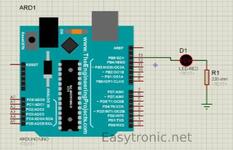 Interface LED with Arduino | Arduino tutorial | Easy...Best & easy way to interface Arduino with blink led, you can easily interface the component with the help of this tutorial. Code, components, steps, circuit and video tutorial, all are given in this tutorial.
Interface LED with Arduino | Arduino tutorial | Easy...Best & easy way to interface Arduino with blink led, you can easily interface the component with the help of this tutorial. Code, components, steps, circuit and video tutorial, all are given in this tutorial.#ArduinoUNO #BlinkLED #ArduinointerfaceLED #raspberrypi #electronic
Easytronic
is
This is a tutorial that tells you how to interface Arduino with switch button. The push button is just giving a trigger pulse to the Arduino.
Code & Steps available here -: Arduino Interface with Switch Button | Easytronic Tu...Video tutorial -:
Arduino Interface with Switch Button | Easytronic Tu...Video tutorial -:  #3 Arduino Beginner Tutorial - Switch(Push) button L...#ArduionoUNO #SwitchButton #PushButton #ArduinoTutorial #Easytronic
#3 Arduino Beginner Tutorial - Switch(Push) button L...#ArduionoUNO #SwitchButton #PushButton #ArduinoTutorial #Easytronic
Code & Steps available here -:
 Arduino Interface with Switch Button | Easytronic Tu...Video tutorial -:
Arduino Interface with Switch Button | Easytronic Tu...Video tutorial -:  #3 Arduino Beginner Tutorial - Switch(Push) button L...#ArduionoUNO #SwitchButton #PushButton #ArduinoTutorial #Easytronic
#3 Arduino Beginner Tutorial - Switch(Push) button L...#ArduionoUNO #SwitchButton #PushButton #ArduinoTutorial #Easytronic